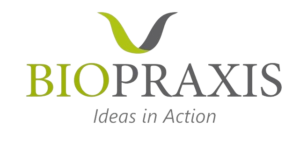Data Automation Bot
Data automation bot will manage multiple files on local server and transfer it’s data to desired formats such as excel, .docs,& .csv and can store data on cloud.

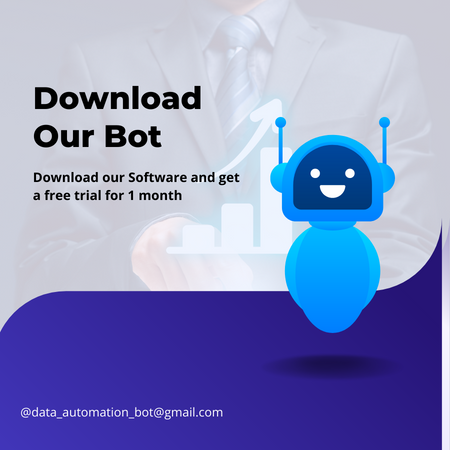
Steps To Download Bot
As previously stated, the data automation bot will eliminate the tedious work of manually uploading data to a drive as well as manually editing and cleaning the data. So, what are you waiting for? Install our bot now and follow the steps outlined below.
Install the Data Automation Bot by clicking on the download button on the website’s home page.
The bot will open a window as soon as you install it. Enter your Google Sheets URL.
Enter the path to the folder where you want to upload the file.
“E.g.-C:\Users\Desktop\Data Automation Bot\Download”
Enter the Google Drive link by following the steps below:
- Click on following link: Drive_Token_link
- Select drive API Version 3
- Select the first list and then click the authorize API button.
- Select your Google account.
- Copy access tokens from access token field form right hand side of the window then paste as shown below:
headers = {“Authorization”: “Bearer ‘your copied token’ “}
You are now ready to continuously upload and update the data file on sheets and cloud.
while reading csv or excel file data the bot will then ask the user whether they want to keep duplicate data or not. If the user says yes, the duplicate data will be kept, and if the user says no, the duplicate data will be deleted from the excel or csv file..
The bot can then begin to upend data in Google Sheets using the Google Drive API and upload any file type to Google Drives, as well as display a message indicating that the task was successfully completed.
Pricing Plan
Our Pricing Plan
Free
- One month free trial for new users
- Upload .CSV file on your google sheet
- Remove redundant data from google sheet
- Free Setup
- .
Personal
- One month free trial for new users
- Upload .CSV + Excel file on your google sheet
- Remove redundant data from google sheet
- Free Setup
- .
Enterprise
- One month free trial for new users
- Upload .CSV + Excel file on your google sheet
- Remove redundant data from google sheet
- Free Setup
- Upload all Latest file to cloud
Contact Us
Contact Us
Contact us for setup, help, or to join the team.
Location
Maharashtra Institute of Technology Aurangabad
Email:
data_automation_bot@gmail.com
Phone:
+ 919957777654